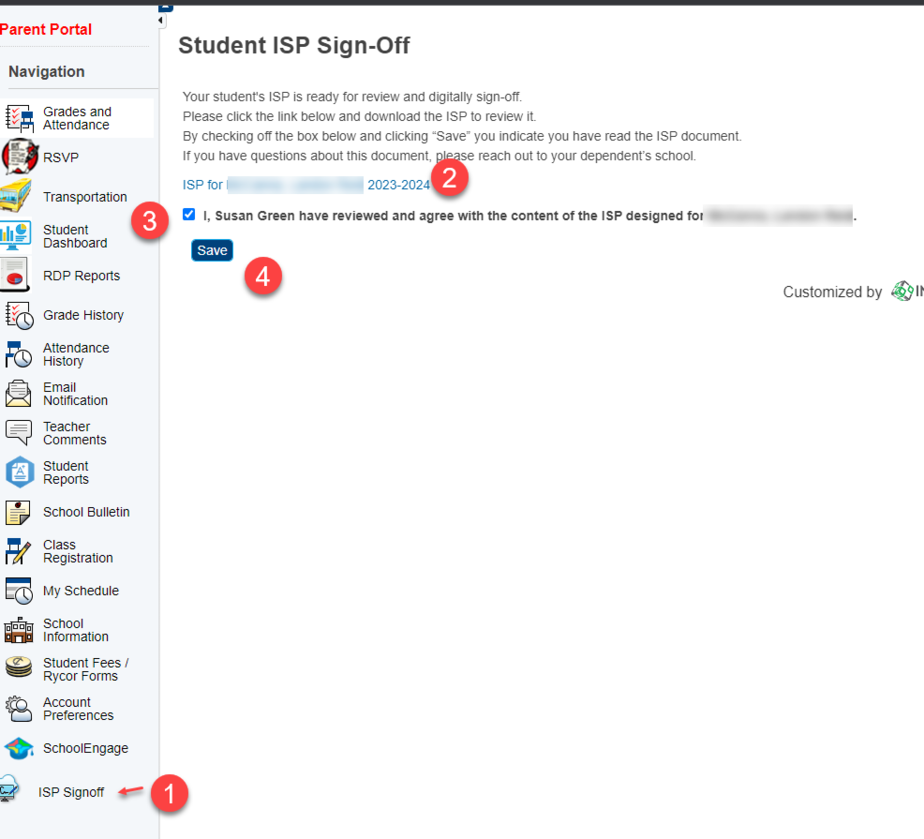Parent/Guardian Workflow
- Parents will receive an email from dossier.rdpsd@dossiersystems.com indicating the ISP is ready for review and signing. This email includes instructions on how parents can find and review their child’s ISP.
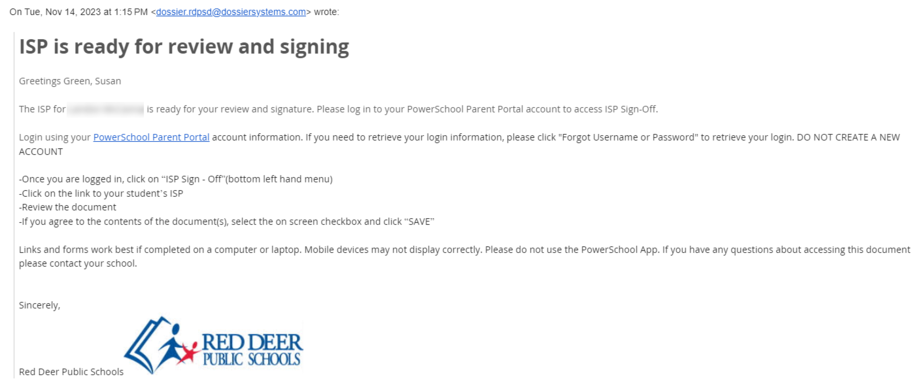
- In the PowerSchool Parent Portal, parents will navigate to #1 ISP Signoff at the bottom of the menu, #2 then they will see the link, #3 checkbox and #4 a Save button.